1. Click help from eclipse menue
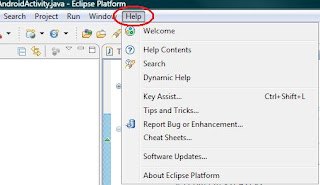
2. Click on Software Updates...
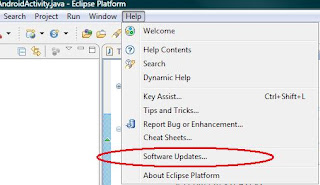
3. A new window will come. Click on Add sites
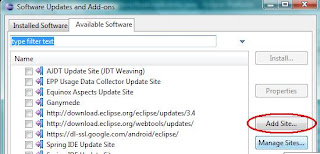
4. Type http://dl-ssl.google.com/android/eclipse/ in location field then press OK.
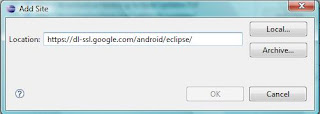
5. Now check the ckeck boxes left to new android update site name. And press Install
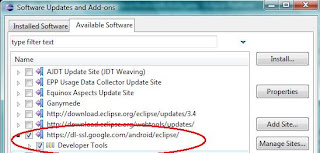
6. Check all check boxex in new popup window and click Finish.
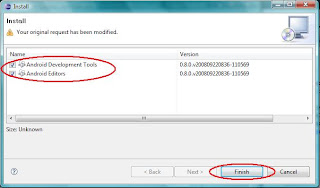
7. Next follow the normal installation steps to complete installation.
Now your eclipse is ready for android software development.


